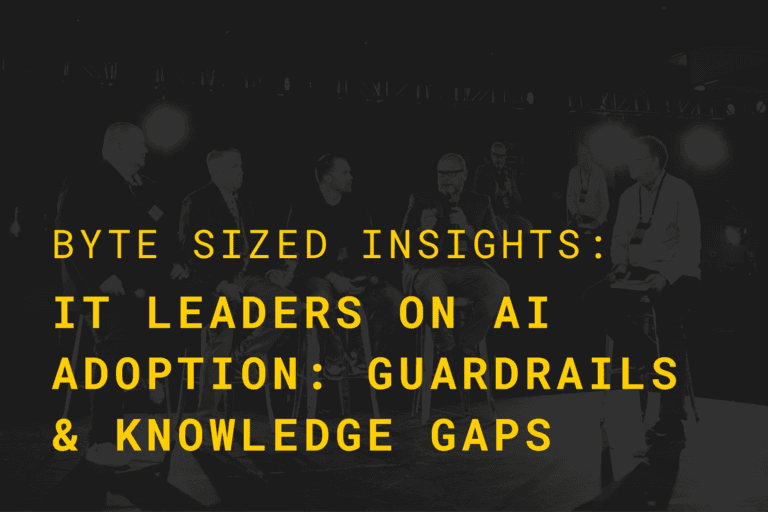2020 saw a drastic increase in cybercrime, and unfortunately, 2021 looks similar. Attacks don’t just happen to large corporations, in fact 43% of cyberattacks target small businesses. Currently, 1 in 5 small businesses will suffer a security breach, costing them time and money. The worst part is 97% of these breaches could have been prevented with today’s technology and training. Here are 5 ways to protect against cyberattacks.
1. The Swiss Cheese Approach

First, the swiss cheese approach. A slice of swiss cheese has many holes, but if you stack several pieces together there are few holes, if any. The same goes for cybersecurity, in this day and age you need more than just a firewall and basic antivirus software, it’s important to have layers! First, you need a robust foundation to build your security practice. A strong foundation includes fundamental security policies, applications, and software. Then, you need strong administrative, physical, and technical controls. It is not just an IT issue anymore! These are all key to protecting your business.
2. Training, Training, Training!

They say knowledge is power. In this case, knowledge is security! The more your employees can understand what potential attackers are doing to lure you into their web, the better off you will be as an organization. Unfortunately, cybercriminals are learning, training, and getting smarter every day. Therefore, it’s crucial that you train your employees on what to look for when these bad actors come knocking. The fastest and most cost-effective way to protect your business is by training your employees. As they say “You can’t fix people with technology” … So instead, instill a culture of security awareness.
3. End-User Protection

Similarly, end-user security is often seen as the frontline defense for cybersecurity and therefore it is one of the first places businesses look to secure their networks. With more and more businesses adopting a remote model due to COVID-19, the need for strong end-user protection has never been greater. Therefore, employee devices and work stations should be protected and monitored for untrusted behavior. There are many providers and solutions available today that are designed to quickly detect, analyze, block, and contain attacks.
4. Managed What?
You have a firewall… you have a server… you have other tools, hardware, and computers. How is everything being updated and monitored? This is one area that the “set it and forget it” approach simply will not get the job done. For all of these tools to be effective, they need to be maintained which means regular updates, monitoring, and patching. All of this should be automated if possible. There are several managed security providers (like NCI) and software available to ensure your security environment is being monitored and kept up to date.
5. Join the MFA Club

Multi-factor authentication (MFA) is a method that requires users to provide two or more verification factors to gain access to an application. Sure, it adds an extra step to the login process, but the increased security is worth the hassle! Essentially, MFA is an additional layer of protection to ensure that even if your password does get stolen, your data stays protected. Thus, If your business has remote employees, MFA is critical for security.
Finally, the cold hard truth is a data breach could cripple your business, costing you thousands of dollars, time, and unnecessary headaches. These five tips are a good start to building your businesses security foundation. Learn more about the tools and security services available to help you along the way.