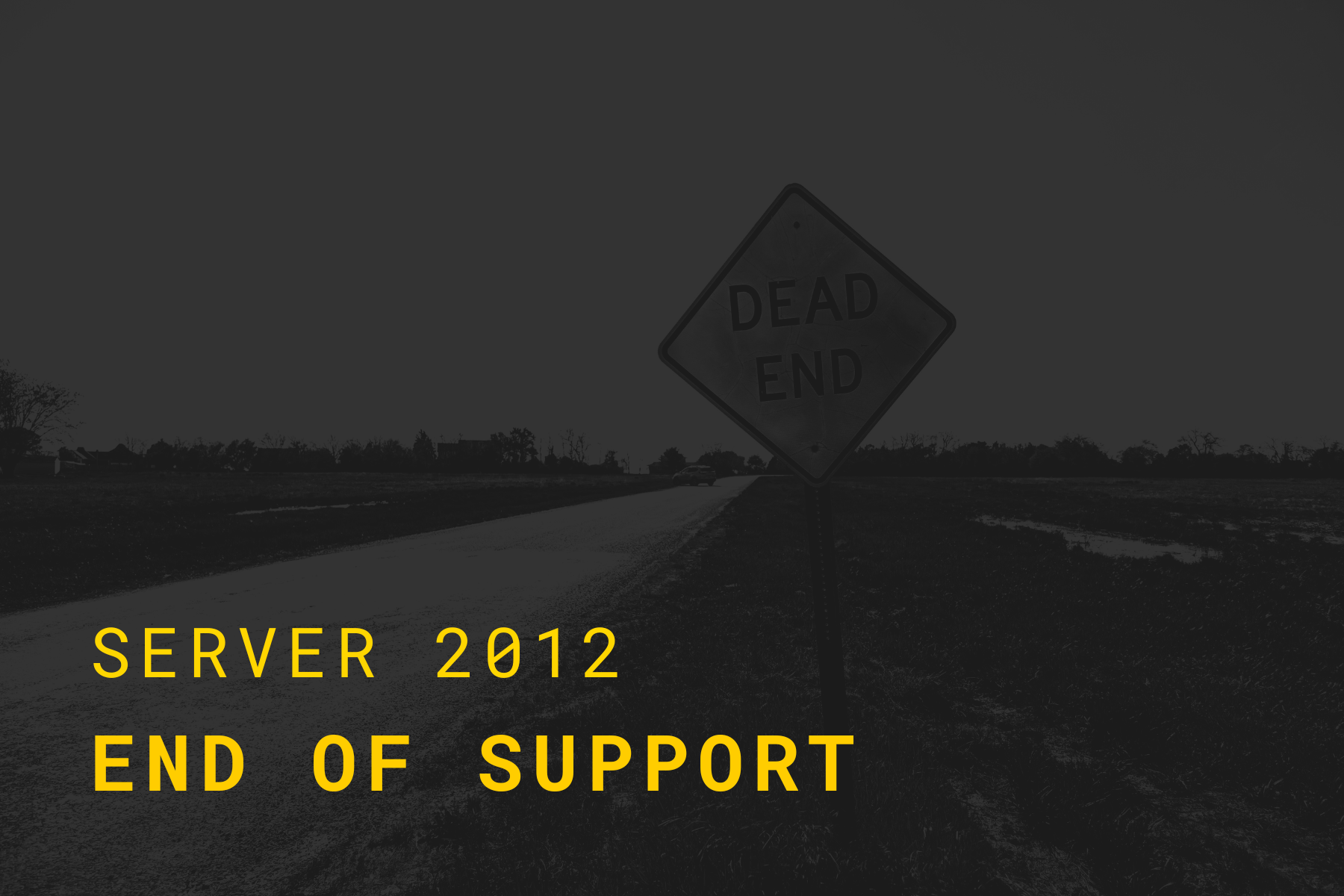Server 2012 R2: End of Support – October 10, 2023
Today is the day we’ve all been waiting for! Or more like the day we’ve been trying to avoid having to make any last-minute infrastructure changes. After a highly successful run as one of the most stable server operating systems, Server 2012 R2 can hang up its Bits and retire on an OS beach somewhere warm. An OS going “End of support” means that Microsoft will no longer be monitoring or providing patching for OS vulnerabilities. So, no more pesky windows updates to do. Except, now, the bad guys will be targeting the operating system with new vulnerabilities with hopes to infiltrate organizations that haven’t upgraded. No, this is not some elaborate hoax to scare people into buying more licensing and labor. It’s the true reality of the world we live in where data is a valuable commodity. Something bad guys can sell for prime dollars.So where are you with your server migrations? Do you have existing 2012 R2 servers or even Server 2008 servers? Here are some things to consider while preparing, executing, and successfully surviving the Server 2012 R2 server OS upgrade.Preparation – Unfortunately you can’t just press a magical upgrade button to migrate off Server 2012 R2. There are likely some dependencies and compatibility considerations before upgrading.
Dependencies / Considerations
The number one dependency is likely compatibility with 3rd party applications. Server 2012 R2 was so stable, it became the platform for a large number of 3rd party application programmers. Not only will you need 3rd party app compatibility, you will also likely need an active service agreement with them to cover the upgrade licensing cost\migration. You will have to also find out what OS you can migrate too, some vendors do not yet support Server 2022.
- To cloud or not to cloud. These days we now have the option to spin up servers in the cloud versus only on physical on perm hardware. Local applications will need to be compatible with cloud hosting if you decide to go that route.
- SaaS – Software as a Service is often offered from application vendors to access applications through a vendor hosted environment. You may have the option to forgo a server all together and just upgrade to a SaaS offering.
Upgrading
- In-Place Upgrade: Microsoft supports upgrading Server 2012 R2 in place to server 2019/2022 as long as the server is NOT one of the following:
- Domain Controller
- Exchange Server
- Remote Desktop Server
- Application Server
- New Install/VM: For the above servers, MS recommends installing a clean version of a new server OS both physically or as a virtual machine.
As we ‘celebrate’ the end of support for this great server operating system, we also need to remember the security it provided while in place. For Server 2012 R2, Microsoft has not offered additional extended patching except for Enterprise Agreements and Azure hosted servers. For the rest of us, if you haven’t started your migration process, there is no better time to start than today.